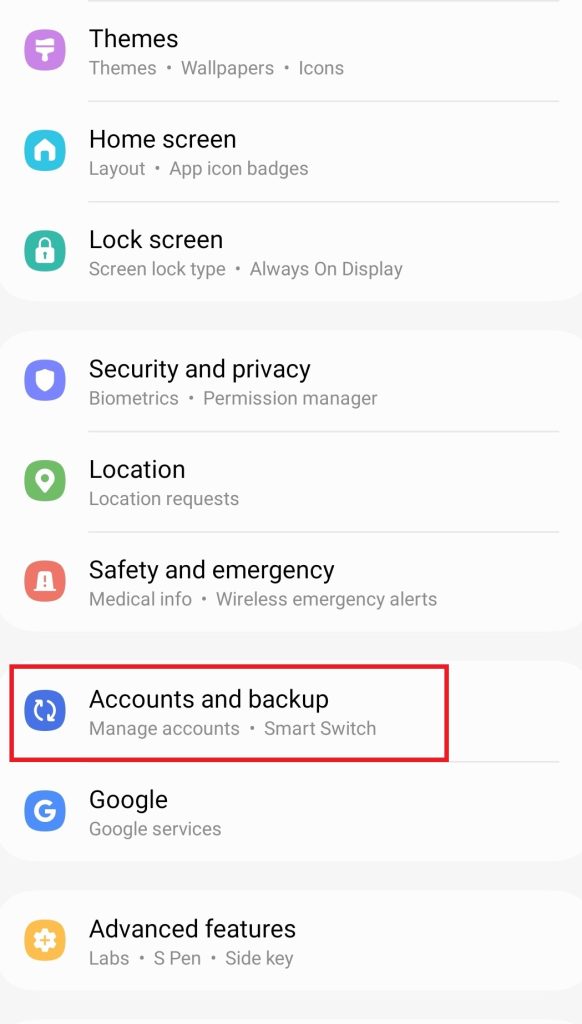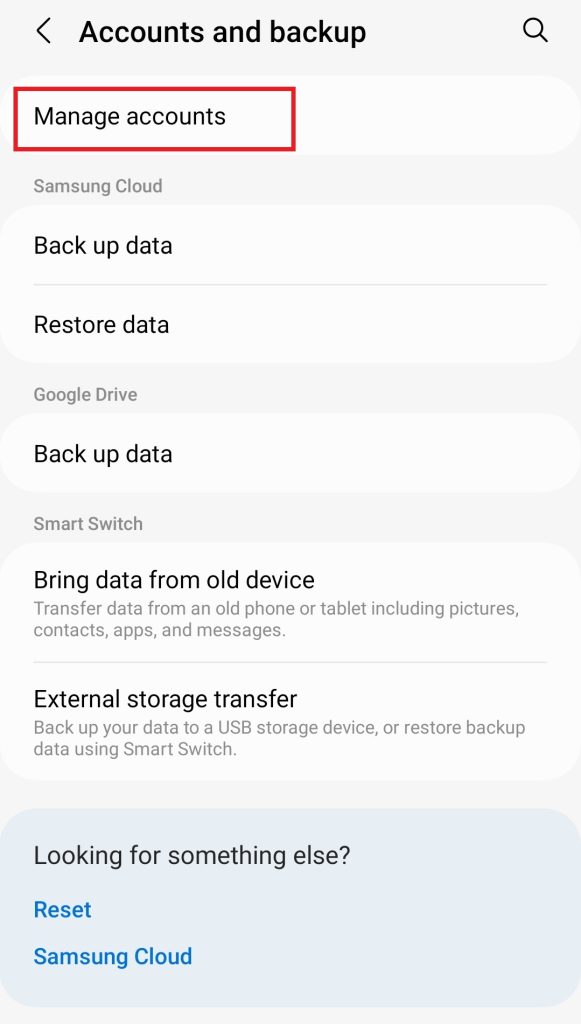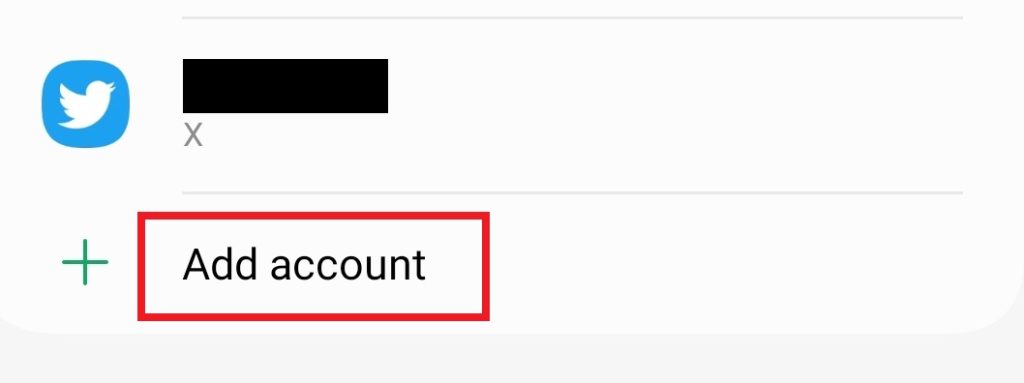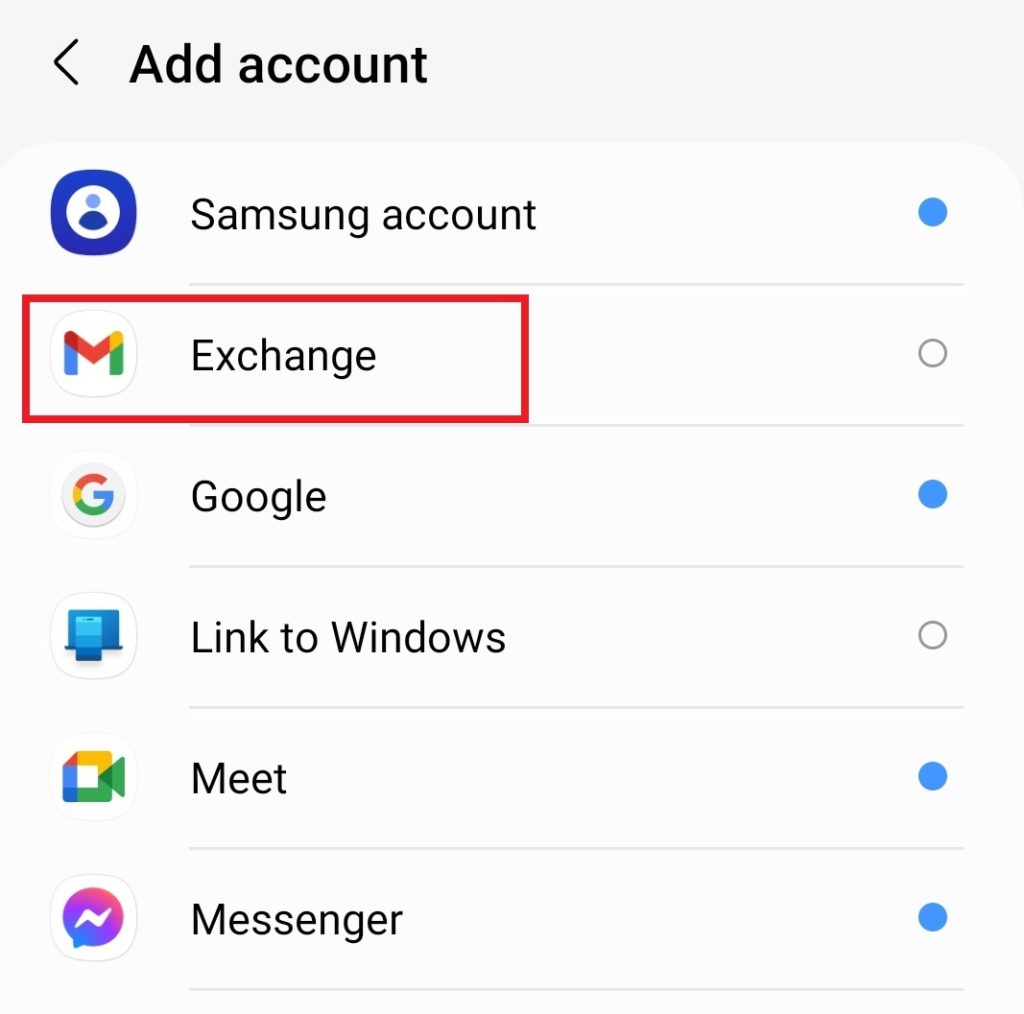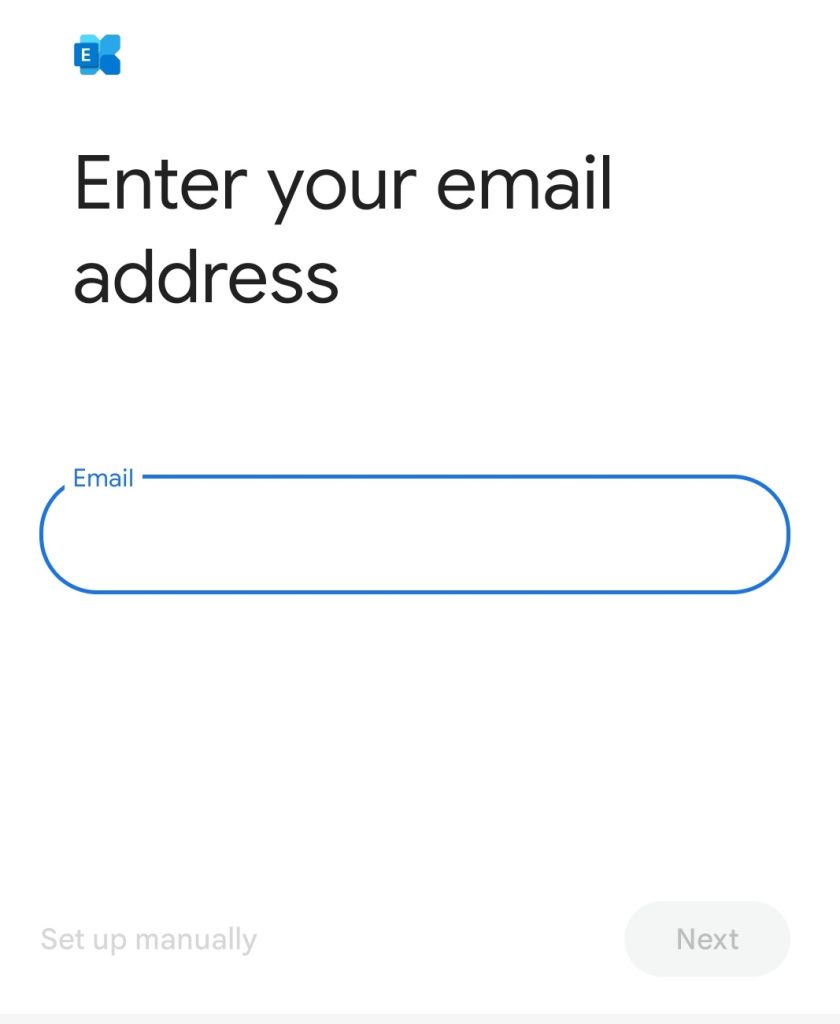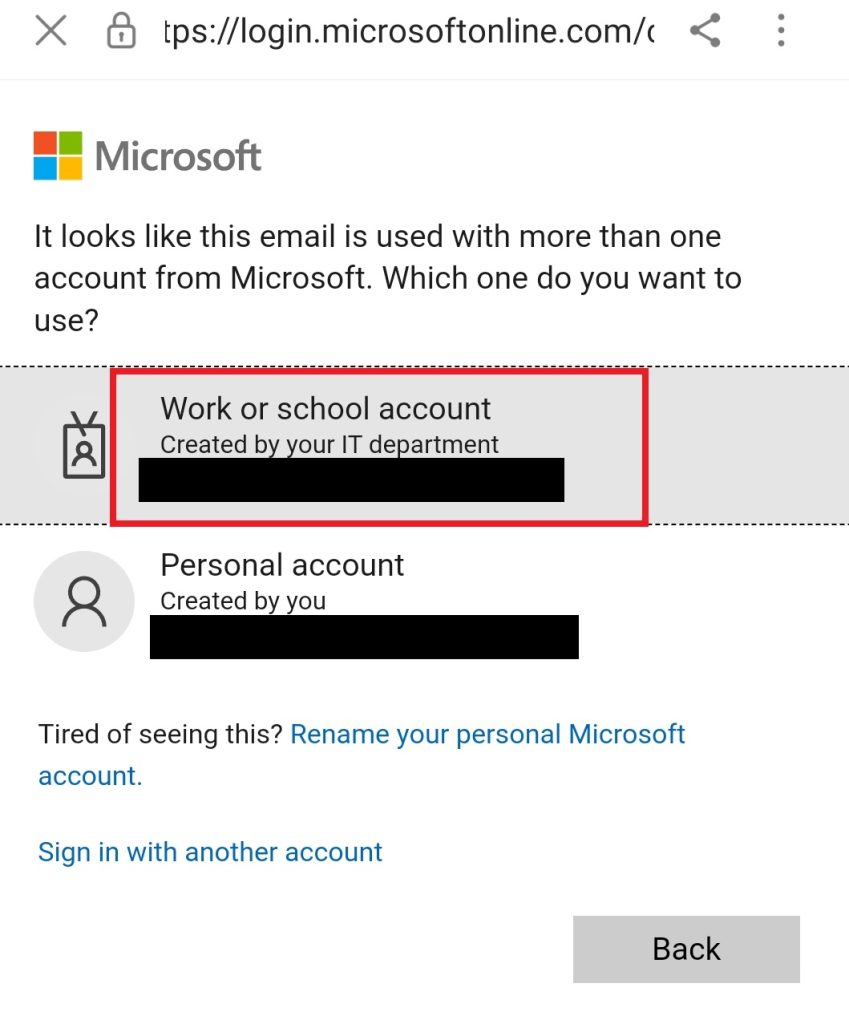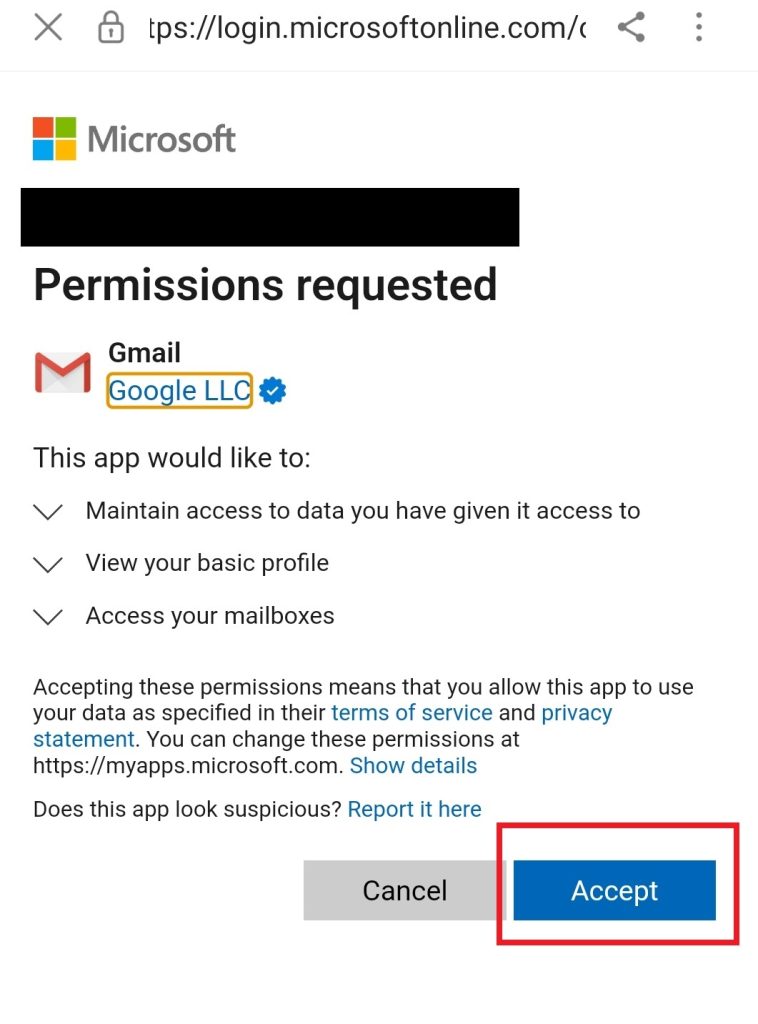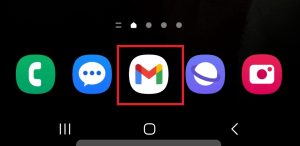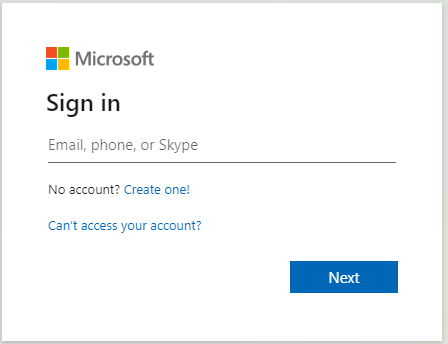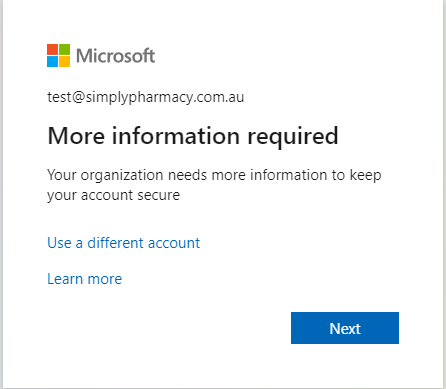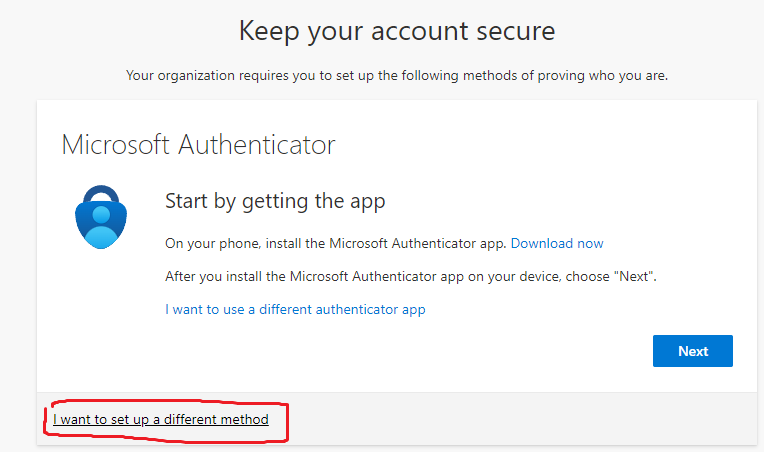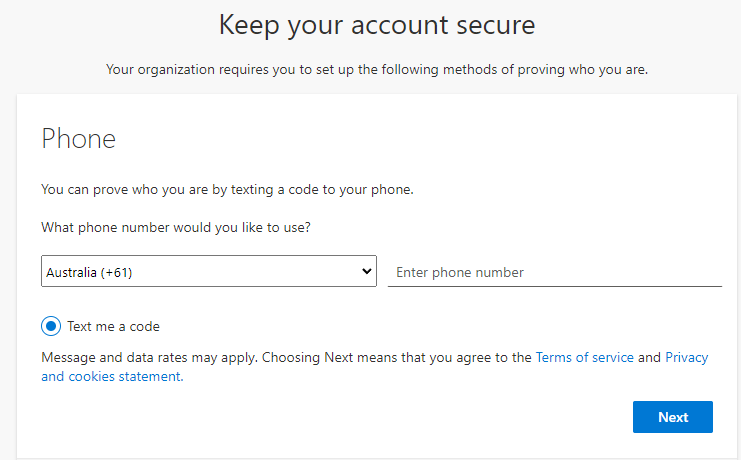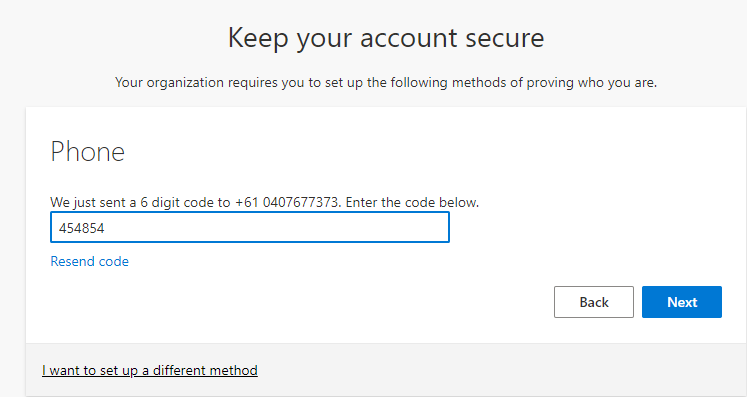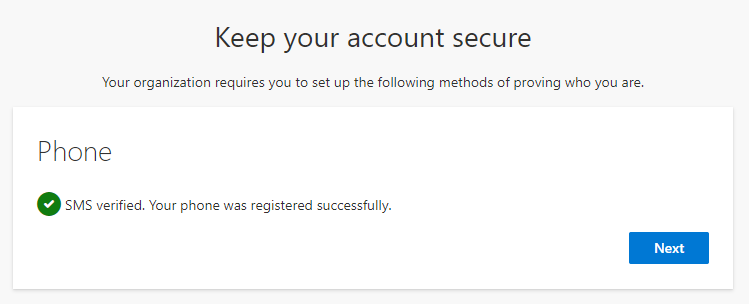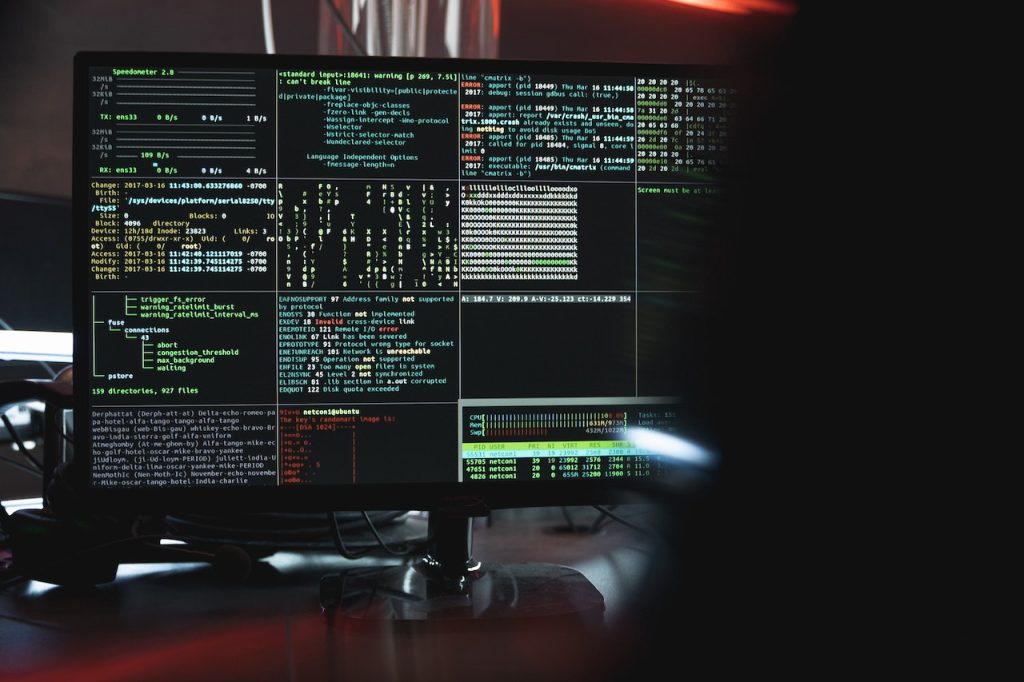Unlocking Success with Managed IT Support: Exploring Services and Benefits for Small and Medium-Sized Businesses
In an era where technology drives business growth and competitiveness, small and medium-sized businesses (SMBs) face a critical need for reliable and efficient IT solutions. This is where Managed IT Support steps in, offering a comprehensive suite of services designed to empower SMBs by handling their IT needs, minimizing downtime, enhancing security, and optimizing operations. In this blog, we will delve into the world of Managed IT Support, its core offerings, and the array of benefits it brings to businesses. Let’s explore how embracing Managed IT Support can lead to increased productivity, reduced costs, and a competitive edge.
Understanding Managed IT Support
Managed IT Support, often referred to as Managed IT Services, is a strategic approach to outsourcing various IT responsibilities to a specialized service provider. The provider takes on the responsibility of managing and monitoring the client’s IT infrastructure, ensuring seamless operations and timely issue resolution. This proactive approach aims to prevent disruptions and optimize technology, allowing businesses to focus on their core operations.
The Core Offerings of Managed IT Support
Proactive Monitoring and Maintenance
Managed IT Support providers utilize advanced monitoring tools to keep a vigilant eye on the client’s IT systems. This enables them to detect and address potential issues before they escalate into major problems. Regular maintenance, updates, and patches are applied to ensure that systems run smoothly and remain secure.
Help Desk Support
Managed IT Support offers a dedicated help desk manned by skilled professionals who provide timely assistance to employees facing IT-related challenges. This immediate support ensures that technical issues are resolved promptly, minimizing downtime and disruptions to productivity.
Network Security and Data Protection
In an age where cyber threats are on the rise, Managed IT Support prioritizes network security. Providers implement robust cybersecurity measures, including firewalls, intrusion detection systems, antivirus software, and data encryption. Regular security assessments and updates are performed to safeguard sensitive business data.
Data Backup and Recovery
Managed IT Support includes data backup and disaster recovery solutions. Automatic backups are performed regularly, ensuring that critical data is safe from loss due to hardware failures, human errors, or cyberattacks. In the event of data loss, quick recovery procedures are in place to minimize downtime and maintain business continuity.
IT Infrastructure Management
From servers to cloud solutions, Managed IT Support providers manage and optimize the entire IT infrastructure. This includes scaling resources as needed, ensuring high availability, and optimizing performance for various business applications.
Strategic IT Planning
Managed IT Support isn’t just about fixing issues; it’s also about long-term planning. Providers work closely with clients to develop IT strategies that align with their business goals. This involves technology upgrades, implementation of new solutions, and staying ahead of emerging trends.
Benefits of Managed IT Support
Cost-Efficiency
Managed IT Support follows a subscription-based model, allowing SMBs to pay for only the services they need. This eliminates the need for large upfront investments in IT infrastructure and personnel. Additionally, the proactive approach to maintenance and issue resolution reduces the costs associated with unexpected downtime.
Enhanced Productivity
By entrusting IT management to experts, SMBs can focus on their core competencies without being burdened by technical challenges. The immediate help desk support ensures that employees can swiftly overcome IT obstacles, leading to uninterrupted workflow and increased productivity.
24/7 Monitoring and Support
Managed IT Support providers offer round-the-clock monitoring and support, even outside regular business hours. This ensures that IT issues are addressed promptly, reducing the risk of prolonged disruptions that could impact business operations.
Heightened Security
Cybersecurity threats are a major concern for businesses of all sizes. Managed IT Support includes robust security measures that safeguard sensitive data from breaches and attacks. Regular updates and proactive monitoring ensure that the latest security protocols are in place.
Access to Expertise
SMBs often lack the resources to hire a full team of IT experts. Managed IT Support grants access to a team of skilled professionals with diverse expertise. This expertise extends from routine maintenance to handling complex technological challenges.
Scalability
As businesses grow, their IT needs evolve as well. Managed IT Support offers scalability, allowing SMBs to easily adjust their service plans to accommodate changing requirements. Whether it’s adding more devices or expanding to new locations, the support provider can seamlessly adapt.
Strategic Planning and Innovation
Managed IT Support is not just about managing existing systems; it also involves strategic planning for the future. Providers collaborate with clients to identify opportunities for technology-driven innovation that can give businesses a competitive edge.
In the fast-paced world of SMBs, Managed IT Support emerges as a beacon of reliability, security, and efficiency. By outsourcing IT management, businesses can harness the power of advanced technology without being weighed down by its complexities. With proactive monitoring, immediate support, robust security, and strategic planning, Managed IT Support becomes a catalyst for growth, enabling SMBs to stay ahead of the curve, focus on their strengths, and drive success in today’s digital landscape. Embracing Managed IT Support isn’t just a decision; it’s a strategic investment in a brighter, technologically empowered future.