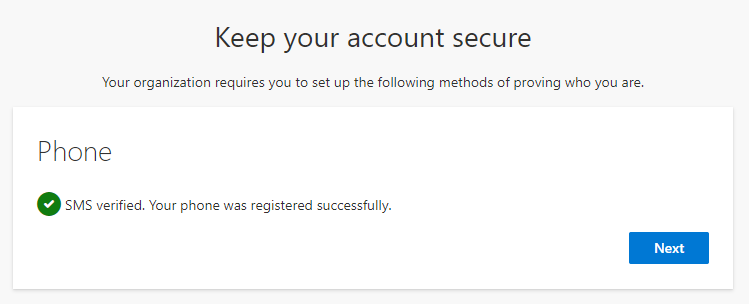1) Open up a web browser and go to http://aka.ms/mfasetup
2) Enter your email address and click Next.
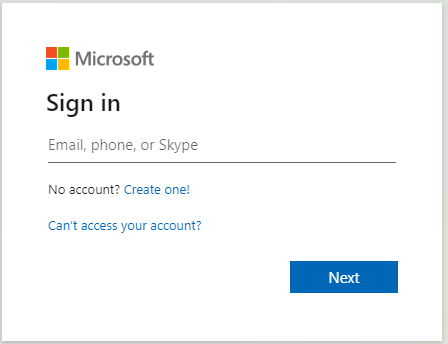
3) Enter your password and click Next.
4) Click Next again.
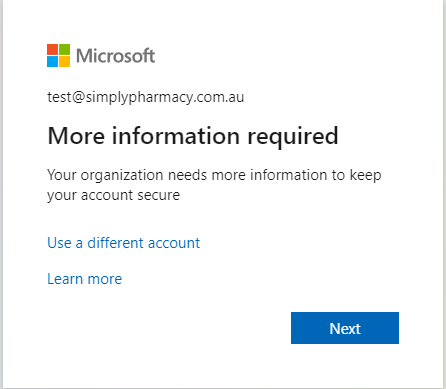
5) Click I want to set up a different method and select Phone.
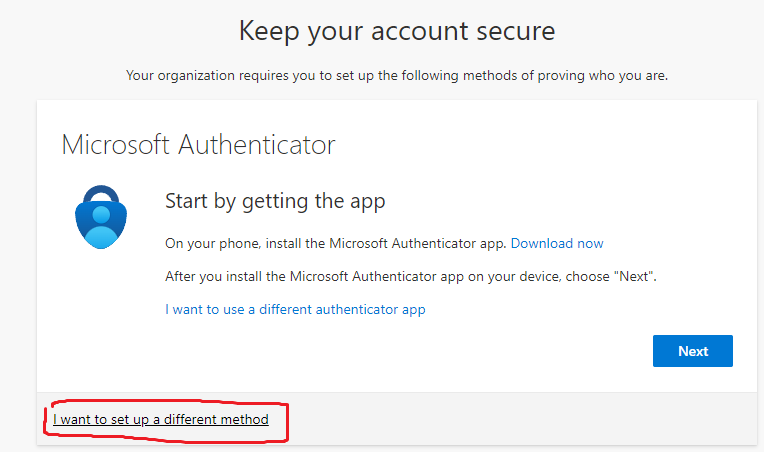
6) Select Australia from the dropdown list and enter your phone number. Click Next.
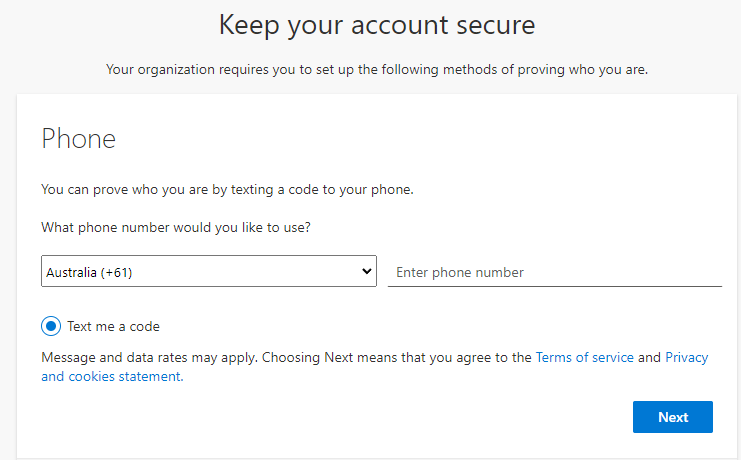
7) Enter the verification code and click Next.
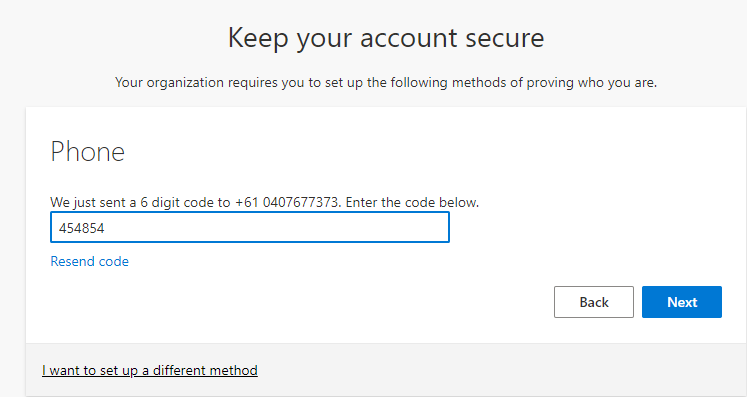
8) Two-factor authentication set up is now complete for your account.